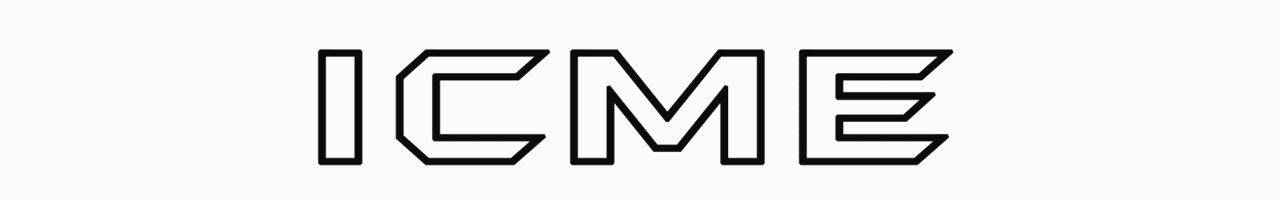What is video conferencing?
A video conference is a session of communication between two users or a group of users, regardless of their location, with the participants seeing and hearing each other according to the rules defined by the type of video conference.
Videoconferencing is held under the condition of using special means that can be implemented on the basis of hardware solutions and systems, as well as software for PC, mobile devices or browsers.

Different peripheral equipment is used to provide participants with sound and picture: cameras, screens, microphones, speakerphones, headsets, congress systems and projectors. Both the enterprise network built on different principles and the global Internet can be used as a data transmission medium.
Modern video and audio codecs, specialized network protocols, various algorithms of signal processing allow to achieve high-quality communication practically on any channels.
Often, during a video conference session it is necessary to demonstrate different media data, for this purpose video conferencing systems allow you to capture and transmit to remote participants presentations, images of the desktop or its separate windows, as well as documents of different formats. This is achieved through the use of special software, additional cameras (eg, documentary cameras), capture the signal from the video outputs of laptops, PCs and other systems, including medical complexes.
Types of video conferences
There are two main types of video conferences – personal and group. Personal video conference means a video communication session, in which only two subscribers participate. By group videoconferencing we mean all other types of videoconferencing. Different well-established rules of displaying the participants of a videoconference for each party are called types of videoconferences. We suggest to understand this question in more details!
Videoconferences 1-on-1
Here everything is simple: two subscribers participate, both see and hear each other simultaneously. It should be noted at once that during any video conference session you can use various tools for collaboration, such as text messaging, files, presentations and other media data exchange.
Symmetrical video conferences
They are also video conferences with a permanent presence, from English Continuous Presence. This is the name of a video conference session, in which more than 2 people participate and all participants see and hear each other at the same time. Naturally, a videoconference implies a full-duplex communication. In other words, it is the analogue of the round table, where everyone has equal rights. Group videoconference is suitable for meetings where the maximum involvement of each participant is required.
Video conferences with voice activation
The name of this mode is derived from the English designation Voice Activated Switching (VAS). This video conference assumes the following format of communication: all the participants of the session hear and see on their screens only the speaker, while he sees himself or the previous speaker. Small variations of this mechanism are possible, but the essence remains the following: the VAS server monitors the voice activity of subscribers and switches the image broadcast to the speaker for all participants. This mode has significant disadvantages, for example, false alarms on noise, cough or cell phone ringing.
Video conference selectors
Mode, in which participants are divided into two types: speakers and listeners, where each of the listeners can become a speaker (with the permission of the conference organizer). The presenter of such a conference shall appoint speakers and may remove them from the video attribute at any time.
This mode may also be called a role-playing video conference. Selective videoconferencing is used most often in web conferences (webinars).
Video conferences for distance education
A special mode in which all participants (students) see and hear only one broadcaster user (teacher) and he sees and hears all students. Pupils are not distracted by each other and the teacher controls them.
Video broadcast
A type of video conference in which the speaker broadcasts to a wide audience of listeners, but he does not see or hear them. The rest of the participants see and hear only the speaker. Feedback is possible only through text chat. Often, to smooth out changes in network conditions, during the broadcast there is a significant delay of up to several seconds between the broadcaster and listeners.
Depending on where and how you connect to a video conference session, different peripheral equipment may be required.
Video conferencing in a meeting room or congress room
To qualitatively equip the meeting room, you need to observe many nuances. Naturally, the more they are, the higher the cost of training. First of all, it is necessary to correctly calculate and install a sound amplification system, on this topic on one of the Video+Conferences was a good report. If the hall is small, it will be sufficient to install one or more speakerphones (these are special devices that combine one or more microphones and speakers, and designed to eliminate echoes and noise).

Next, you will need a PTZ video camera, which is distinguished from the usual one by its ability to turn, tilt up and down, as well as zoom in and out. Such camera can switch between the speakers’ faces and the hall in both manual and automatic modes (this will require special equipment). As a display system, we recommend using two large diagonal LCD screens: one for video participants, the other for presentations and other content.
And not the last place takes the interior of the room: good illumination, contrasting, but not bright background on the walls, noise-absorbing panels, etc. As it is visible, cost of the equipment of a meeting room depending on the chosen decision of video conferences, the peripheral equipment and furnish, can differ on an order of magnitude.
More detailed report can be found on the official website.